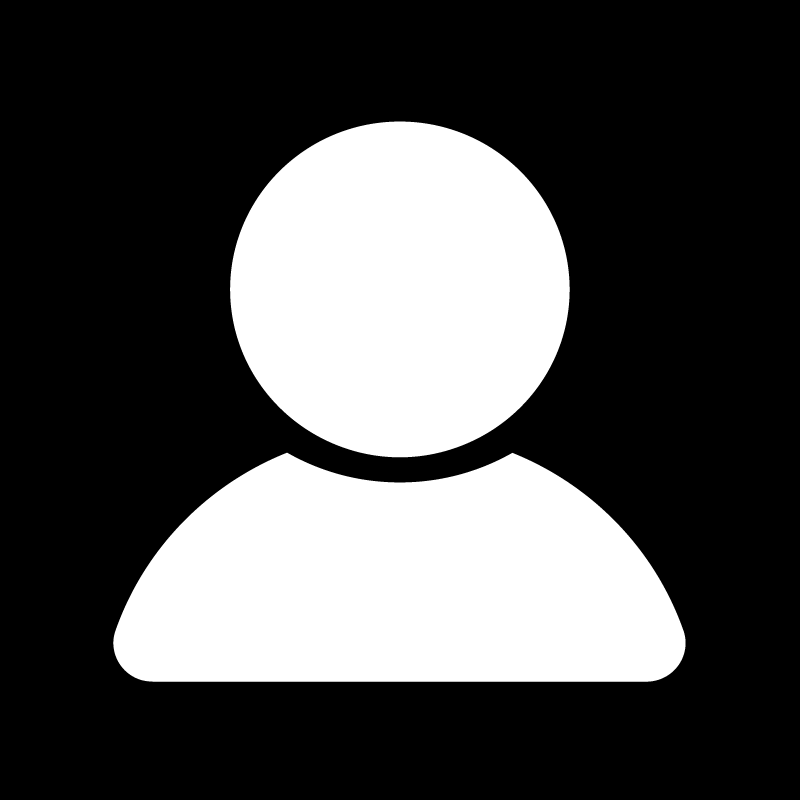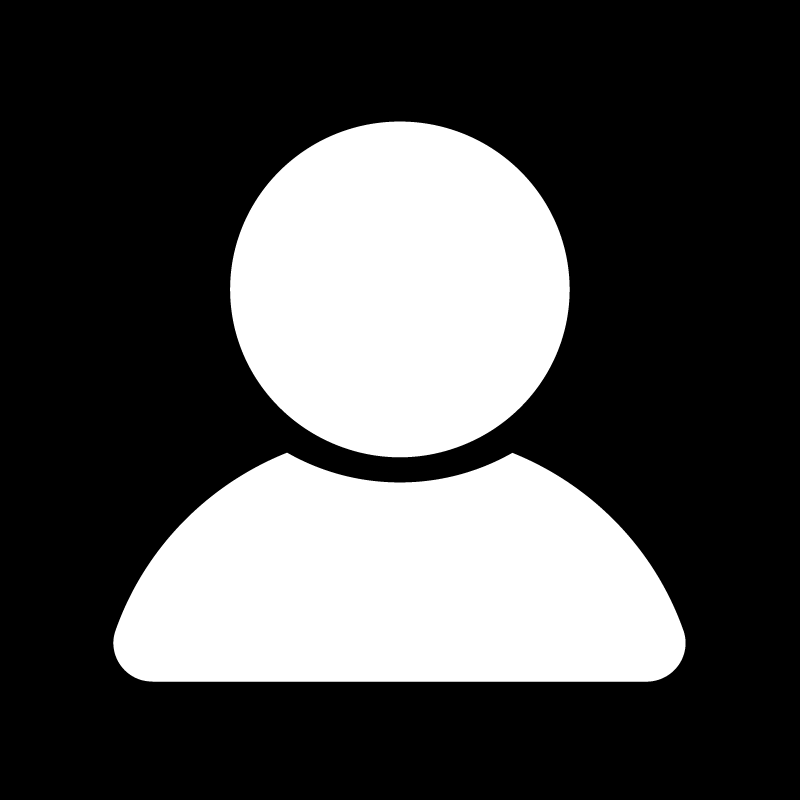Frequently Asked Questions
I've found a problem, what do I do?
If you've found a problem, please take a quick look through this FAQ to see if you can find a solution here. If that didn't help you, feel free to file a support ticket.
Is there a manual or user guide?
Yes there is. It will show you how everything works and you can find it here. There is also a official Welcome Guide which will help you get settled.
What are the system requirements?
Android: Version 4.0 or newer, 4 MB free space
iOS: Version 7.0 or newer, 10 MB free space
Web: Chrome, Firefox, Safari, Explorer
What platforms do you support?
You can download Boldomatic for iOS and for Android. You can also use Boldomatic with any modern web browser
Why do I have to sign up?
You need an account so that you can retrieve your posts if you happen to sink your phone in the bathtub, or if you have multiple shiny devices. Furthermore, we need to ensure that you somewhat behave within our guidelines on Boldomatic and don't become a nuisance. The only details we ask when you create an account is your email (in case you forget your password), a username and a password.
Do I have to use my real name to sign up?
No.
Can I stay anonymous on Boldomatic?
Absolutely. Just pick a fictional non-personal username when signing up. Your email will always remain private.
Do I have to connect Boldomatic with Facebook or Twitter?
No. This is completely optional, and you can always choose which networks to post to when creating a new statement.
Can I save posts just to my device, without sharing it on Boldomatic, Facebook or Twitter?
Of course - just only select the Camera Roll button before posting.
How would I do X with the editor?
Our editor has character, a soul we are tempted to say. Get to know him a bit better and he will actually allow you to do pretty much everything you want.
Are there other fonts available?
No. We may launch further fonts but for now we trust we found the best most bold typeface ever.
How can I change the text color?
We run a pretty tight ship design-wise, and don’t want any pink on green or blue on red color mixes. Thus, you cannot change the text color.
Why don't you allow to use emoticons?
Boldomatic is all about text. Express yourself without the use of emoticons.
What are boldness points and how do I get them?
Boldness points are not a currency. You can't buy things with them at your local grocery store. However, they do indicate how bold you are in the Boldomatic world. The score is calculated by adding how active and popular you are on the Boldomatic network. You can get more boldness points by generating likes and comments for your posts, inviting new followers and engaging with other writers.
How can I get more boldness points?
There are numerous ways to gather boldness points. You gain them for getting followers (i.e. by inviting friends), making posts (every like/re-post counts!) and interacting with the Boldomatic community. Basically, we look for quality posts of engaged writers with good attitude... who are bold.
Do many boldness points get me in the list of suggested writers?
The suggested writers are both hand picked and generated from bold writers from your region. Many boldness points certainly help getting you there but at the end of the day, it's the quality of your posts deciding on who enters the list of suggested writers.
How do I invite friends?
There are different ways to invite friends. Go to Profile > Settings > Invite Friends and you can chose to invite friends via SMS or Email.
How do I invite friends?
Popular > Search in the App.
Discover > Writers/Posts > Search on the website.
Can I refine my search?
Yes! You can use the following special parameters when searching for posts:
- sort:newest,popularity,oldest
- limit:number
- start:date
- end:date
- type:repost,original
- writer:username
- language:en,de,fr,it,es,...
For example, the search «love sort:newest start:2013-05-20
end:2013-05-24 limit:10» will return the top 10 posts containing the
word «love» between May 20 and May 24, sorted by date.
In general, searching works similarly to how a Google search works. You can keep refining a search by adding multiple words or hashtags. Each word in your search query must show up in the post for it to be included in the results.
You can also search for a sentence or phrase by using quotes. For example, the search «#valentines "i love you"» would return all posts with the exact phrase "i love you" which also have the tag #valentines.
I lost my password, what do I do?
No sweat, shit happens. We'll send you a new password to the email address you indicated when you signed up (you hopefully provided one!?). You will then be requested to select a new password. If you entered an invalid or no Email address at all, bad luck. You will need to start from scratch and all your posts go to wonderland. Next time make sure you tattoo your password on your forehead.
Why do you need my email address?
In case of “lost” passwords an email address may come in handy. It’s the only method of resetting a password. Also, friends can find you via your email address when they search via Find from Contacts. Your email address will ALWAYS remain private and you only provide one on an optional basis!
Before I sign-up I want to understand the privacy regulations!?
Aha, you are one of those. You can find our Privacy & Terms on the website at the bottom or in the app under Settings or on the sign-up screen.
Why wouldn't the system allow me to use the username I want?
Our cleaning lady immediately secured GaylrdSprFckr as her username, you will need to choose a different username, add a number or so.
This other writer “stole” my quote, what do I do?
What an asshole! Credits should go to the posts's originator. That's why we have the re-post option. But many of the posts are “inspired” by others… You may send him/her a personal note addressing the issue.
Why have you dismissed me from Boldomatic?
We only dismiss people or close accounts if well deserved. Get over it - you know you deserved it. Check out our terms for further reference.
My profile picture isn't great, what do I do?
Try facial surgery. As an alternative, you may change your profile picture as often as you want. Just go to Profile > Edit Profile and tap on the picture.
Can I change my user name?
We don't allow you to change your user name, as this confuses your followers and allows for spammers and trolls to cause trouble. You'll have to stick with what you picked or create a new account. In special circumstances we can change a user name. If you feel your user name needs to be changed, please file a support ticket explaining why.
I don't find friends on Facebook, what's wrong?
Maybe you are an idiot who simply doesn't have any friends? Else, your friends are idiots since they haven't yet signed up for Boldomatic or haven't used the Facebook connect function. Invite them via Email or SMS or make better friends on Boldomatic.
What are the symbols beneath my post in the preview?
This question is so stupid. The B is for posting to Boldomatic, the F is for Facebook, the birdy is for Twitter, and the camera roll, well thats for saving to the Camera Roll. Welcome to the world of rocket science.
Who is Boldomatic and why do I follow him/her?
Boldomatic is our default user anyone has when entering the arena. Boldomatic features the most popular posts and may one day even repost something of yours… if your posts are worth it.
Who is Info and why do I follow him/her?
Info is another default user sharing important system messages and available updates. We strongly advise not to unfolllow this one.
How can I deactivate my account?
You can deactivate your account under Profile > Settings > Deactivate Account. This will remove your profile and all your posts from Boldomatic.
How can I change notification settings?
You can easily control what types of notifications you would like to
recieve from Boldomatic in the app under Profile > Settings >
Notifications. Read more here
I'm no longer recieving push notifications
If you are having trouble recieving push notifications, make sure you haven't disabled notifications for Boldomatic in the iOS Settings and try logging out and back in. Also make sure you have enabled notifications in the Boldomatic app under Profile > Settings > Notifications. If push notifications still aren't working, try re-installing the app on your device.
Sometimes the app shows wrong images for users, or posts are just blank.
There is a memory issue with iOS 6 and 7 which can sometimes cause pages on Boldomatic to load strangely or to confuse which images go where. Usually this happens if the app has been open for a long time and you have loaded a lot of pages. Try closing the app completely (shut it down), and then launching it again.
I've found a Security Vulnerability
If you have found a Security Vulnerability, please report it via a appropriate support ticket, thoroughly explaining the vulnerability and detailing how to reproduce it. We appreciate all vulnerability reports.
Bounty Rewards
If you find and report a Security Vulnerability in a professional manor, we may (at our discretion) award you with a voucher to your online shop for your efforts. The voucher amount will be determined by our technical staff and will take into account the severity of the vulnerability. Typically rewards range between 25 USD and 100 USD. Please note that we do not provide any other bounties in any other form.